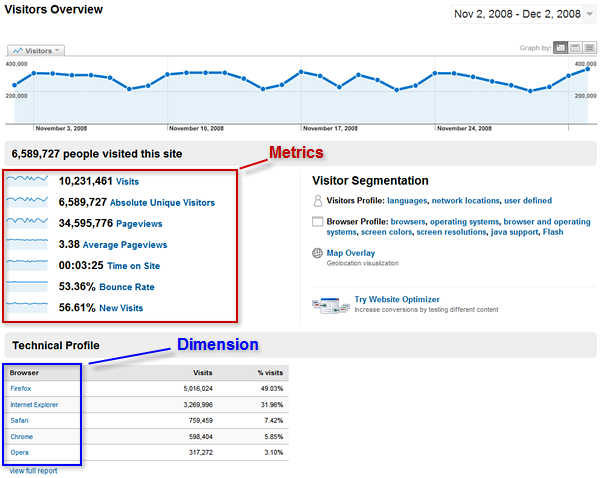Clicky is a complete web analytics tool that allows analysts to collect web traffic data. It combines data reporting with real-time website monitoring in a comprehensive way that allows analysts to retrieve data at the drop of a hat. Clicky’s dashboard contains all web traffic information so users do not have to do much researching into the analytics software to find the data they are looking for. Also, Clicky understands analysts are interested in the data generated from today and the reports display this data by default.
Now that we have the basics down let’s move on to the fun stuff: comparing and contrasting against its rival – Google Analytics.
One feature both
software tools have are bounce rate measurements. However, bounce rates are
measured differently by Google Analytics and Clicky. GA provides the bounce rate percentage
using a formula that tracks visitors who only visits one page of a website and
leaves. It does not account for the amount of time that a visitor may have
spent browsing that one page. Clicky does. According to Clicky.com, “a visitor will only count as a bounce
on Clicky if they only view a single page and they were on your web
site for less than 30 seconds. We figure, if someone is there for at least 30
seconds, they were at least mildly engaged and should not count as a bounce” (Clicky, n.d.).
The dwell time should be taken into account
when monitoring the bounce rate for a site, specifically because a visitor
could have spent 5 full minutes reading and extracting information from one
page. According to this infographic, most content websites will have a bounce
rate between 40 – 60%. Clicky understands the factors that can affect a site’s
bounce rate and has created software that caters to understanding that a
visitor’s dwell time should be taken into consideration before creating a
bounce rate percentage.
In addition to bounce rate measurement, Google
Analytics doesn’t measure the time spend on a site correctly. Instead,
Google measures time spent on a site by the next page view. For instance,
if a visitor were to only view one page, regardless of how long he/she spent
time on that specific page, Google Analytics will classify it as a 0 second
visit. Furthermore, “if a user visits Page A and then Page B and then leaves,
the entire duration of his time spent on Page B will be written off as 0
seconds too. This is why Analytics users see so many visitors reported
under the “0-10s” time duration” (Grunwerg, 2013). Google does address this and
according to Google: “When a page is the last page in a session, there is no
way to calculate the time spent on it because there is no subsequent pageview.
For this reason, when Page A is the last page in the visitor’s session, its
time calculation is not counted for that view. In addition, when that page is
the only page viewed in the session, no time on page is calculated” (Google,
n.d.b.). Clicky, however, measures a session different. It uses pingback to
check if a visitor is still present on a site and reports the time spent on the
site to the analytics.
Tyler King of Less Annoying CRM reviewed
Clicky’s software and compared against Google Analytics. He stated: “Clicky's
user interface could use some work. Everything is fine from a functional
standpoint, but sometimes the data isn't displayed in an intuitive way.
There are also a lot of places where the text isn't context aware.
For example, there were a number of places that reference how my actions
might impact other sites on my account, but I only have one site so I was kind
of confused” (King, 2010). The interface on Google Analytics is more
user-friendly for an in-depth analysis.
Clicky seems to be more fitting for businesses that are serious about tracking their online presence. The analytics tool also has Video and Twitter Analytics. For businesses that are using videos to attract viewers, Clicky has a feature that tracks how long viewers watch a video, when a viewer pauses a video and more. A benefit of this feature is it gives businesses an idea of where viewers are pausing or skipping certain content in a video; resulting in giving an idea of if viewers are uninterested in the content or if there is a blip in the video. Clicky also monitors Twitter mentions, meaning a business can monitor what Twitter users are tweeting about a brand or product and have a clear idea of how it is affecting social media presence. This feature is helpful for businesses utilize Twitter to create dialogue with users or use the social platform to respond to questions or complaints.
There are many benefits of using Google Analytics and Clicky Analytics. However, it depends on the needs of your business or user preferences that determines which analytic tool is right for you. Which tool do you prefer to use and why?
References
Clicky.
(n.d.a.). Clicky website information. Retrieved 2014, November 24 from http://clicky.com/
Google. (n.d.b.). Google website information. Retrieved 2014, November 24 from http://www.google.com/analytics/
Grunwerg, A. (2013, May 22). Clicky vs analytics – why google analytics reporting is flawed. Retrieved from http://www.searchable.co.uk/clicky-vs-analytics-why-google-analytics-reporting-is-flawed/
King, T. (2010, May 14). Clicky web analytics review. Retrieved from https://www.lessannoyingcrm.com/blog/2010/05/81/Clicky+Web+Analytics+Review
Google. (n.d.b.). Google website information. Retrieved 2014, November 24 from http://www.google.com/analytics/
Grunwerg, A. (2013, May 22). Clicky vs analytics – why google analytics reporting is flawed. Retrieved from http://www.searchable.co.uk/clicky-vs-analytics-why-google-analytics-reporting-is-flawed/
King, T. (2010, May 14). Clicky web analytics review. Retrieved from https://www.lessannoyingcrm.com/blog/2010/05/81/Clicky+Web+Analytics+Review